It works as follows, the computer isn't completely off but it's just suspended, in this way it consumes the minimum of energy without being turned off so by using a software that sends a signal to the Network Card it re-activates itself.
Usage Requirements:
To use the Wake on Lan first of all you ned a Network Card that's compatible with the Wake on Lan function, and you also have to activate the Wake on Lan feature on the BIOS setup of the computer.
> First you have to go to the configuration screen of the BIOS, to enter to it you have to press the F1 key while te PC is booting (It can also be the ESC key or another one depending on the manufacturer)
> When you're in the BIOS, go to the "Power" menu.
> In the "Power" menu you have to Enable the "Wake on Lan" opcion, which will allow the computer to be turned on through the Network Pulse.
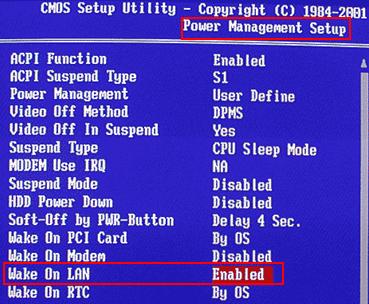
> You have to save the changes and exit the BIOS Setup.
After configuring the BIOS to be compatible with the "Wake on Lan", you have to configurate the Network Card, to do this you only have to enable the opcion "Wake on Magic Packet". To turn on the computer you have to send the "Magic Packet", this will turn on the computer remotely, for doing so you need a software that has the capacity to do it (For example the "WOL - Magic Packet Sender" or the "Depicus").

No hay comentarios:
Publicar un comentario