
LogMeIn is a Freeware that allows the user to remote control another computer. To access to the other computer you need to create an account in its webpage and install the program in the PC that's going to be controlled and the controller .
Using LogMeIn:
To use LogMeIn you only have to follow the next steps:
First you have to create an account in its website(Here!)

Then, after clicking the "Create an Account" hyperlink there are going to appear 2 optiones, "Access" or "Offer", we have to select "Access" (The green square).
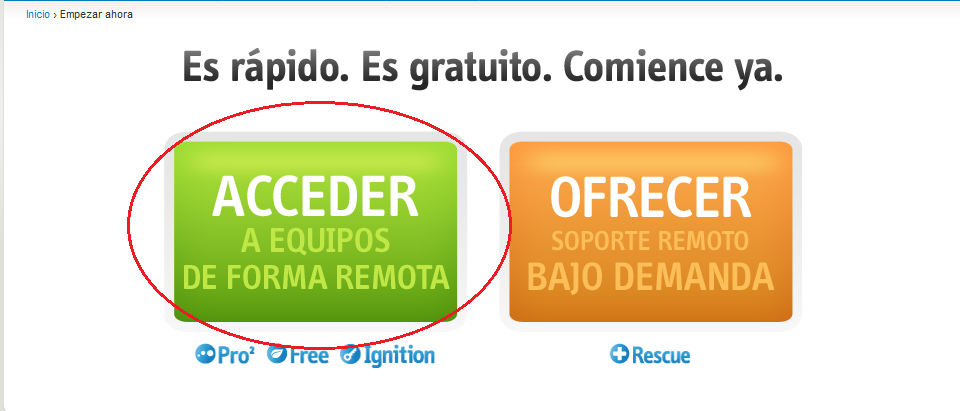
After clicking it, there's going to appear a registration window in which we have to write our account information in order to continue.
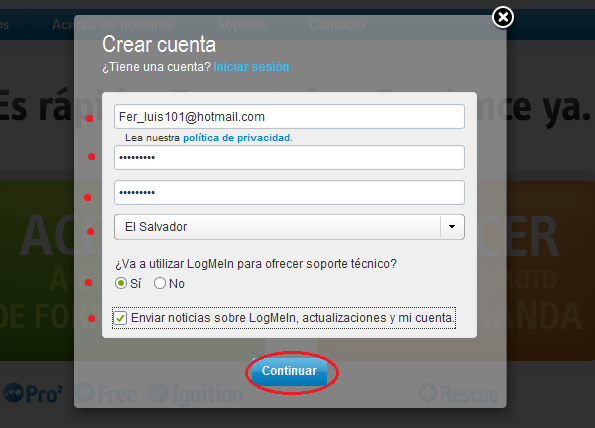
After clicking "Continue" we have to write our personal information (Name, Lastname, etc), after doing it we have to click "Continue".
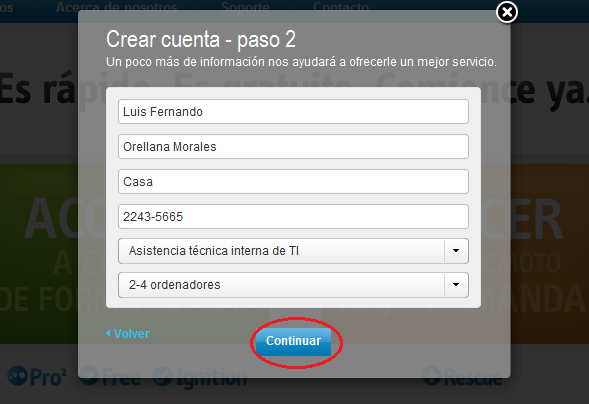
Then the creation of the account will be completed, after that we have to check our e-mail in order to activate our account, after clicking the hyperlink in the activation mail there's going to appear a window like the following:

In this point we have to click "Add Computers" and then we'll start to download the installer of "LogMeIn"
When the donwload finishes, we execute the installer.
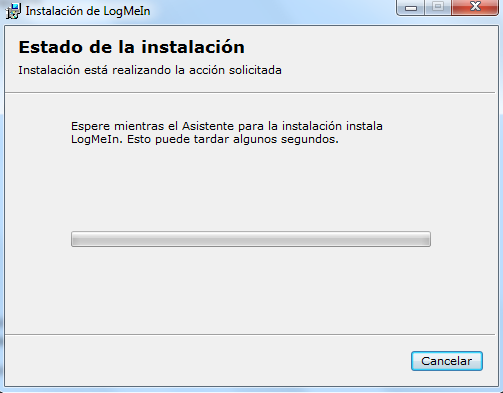
When the instalattion finishes, it will appear a windows like the following:

We have to click "Done", then there's going to appear the window of the "LogMeIn" software which by default will come activated with your account, but in the case that it isn't activated we have to click on "Turn On" to activate it. The program should show the word "Accessible" in order tu be used.
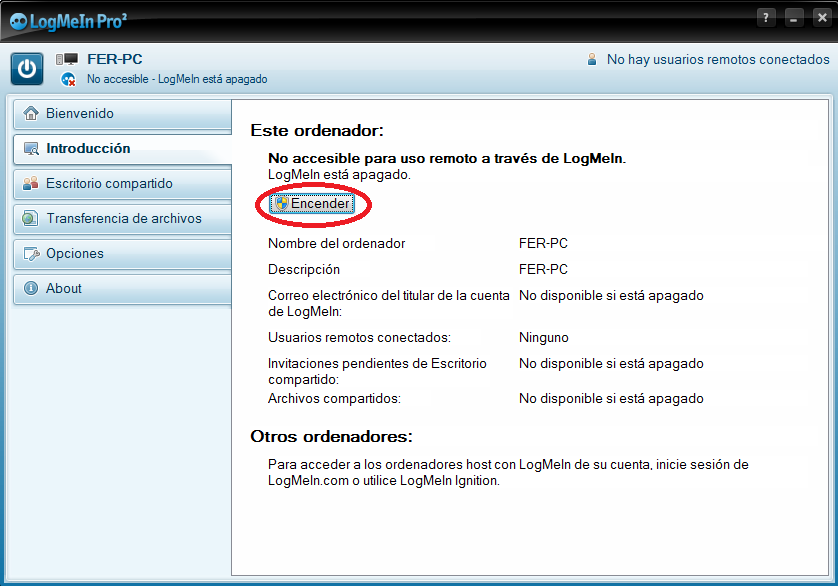
When it is "Accessible" it will be ready to be controlled by the other computer.
To control the other computer:
When you log-in on the webpage of LogMeIn, there's going to appear a window like the one below
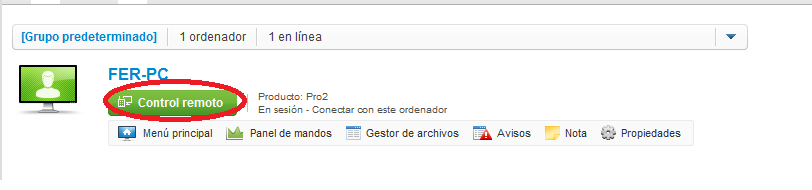
At this point, we have to click the option "Remote Control"Estando allí, daremos click en la opción “Control Remoto” and then it will connect us to the other computer, if there's an access password you just have to writte it in order to control the other PC.
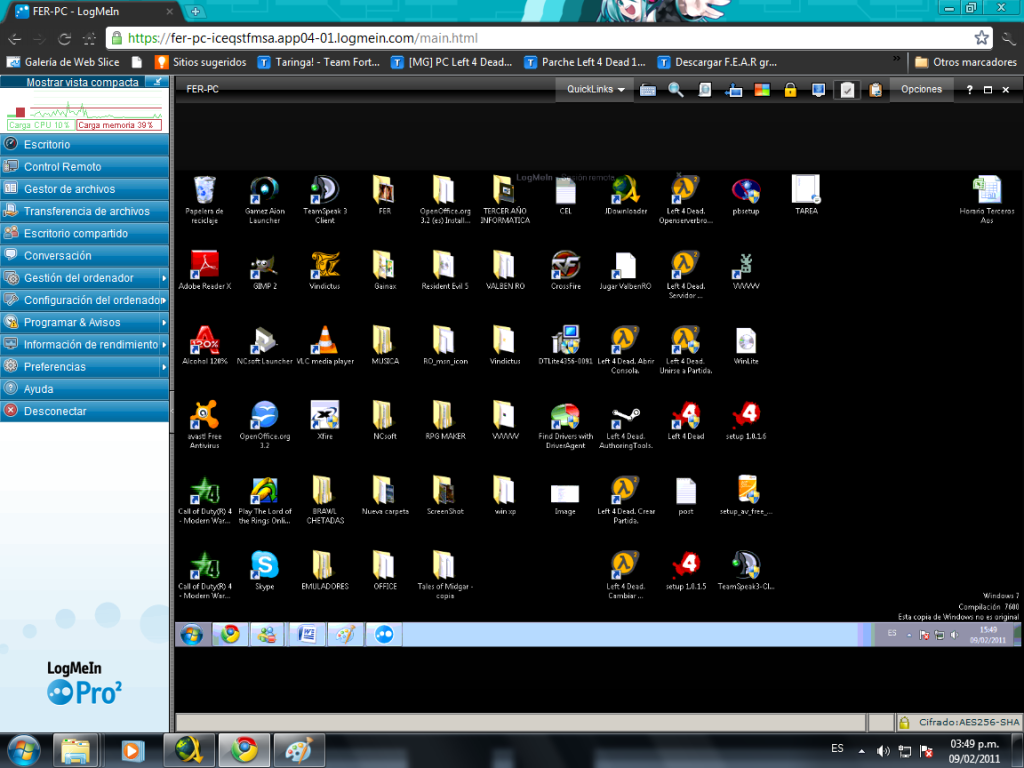
If all has been done correctly you would be able to control remote the other PC.

No hay comentarios:
Publicar un comentario